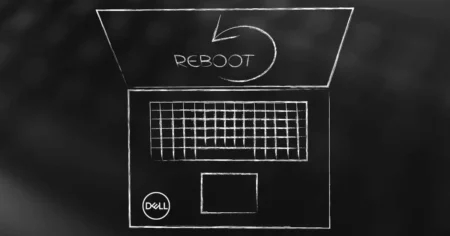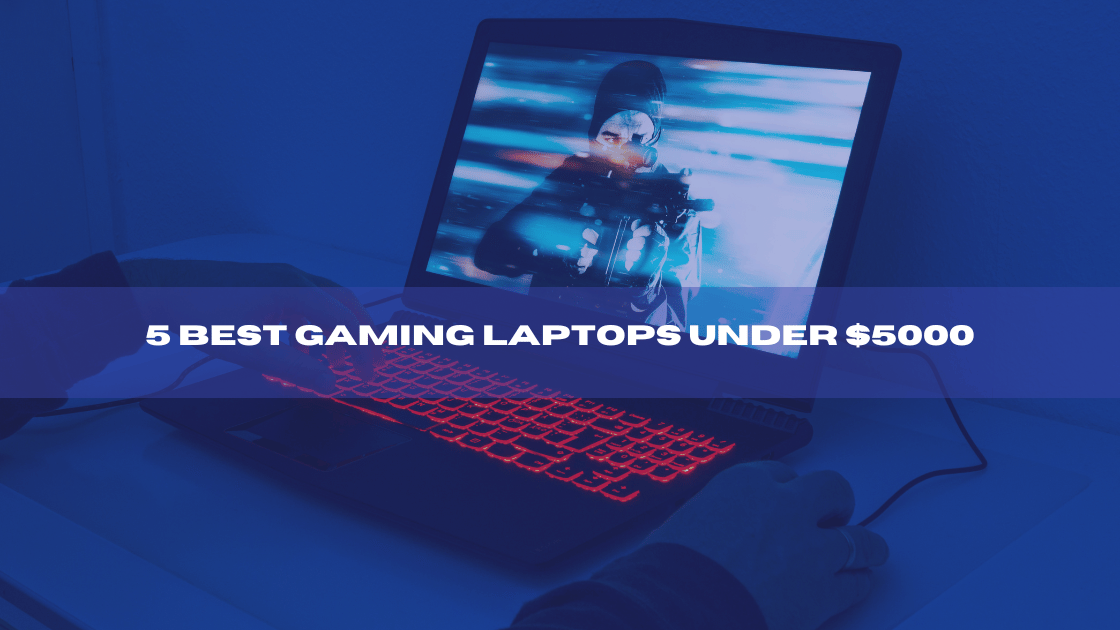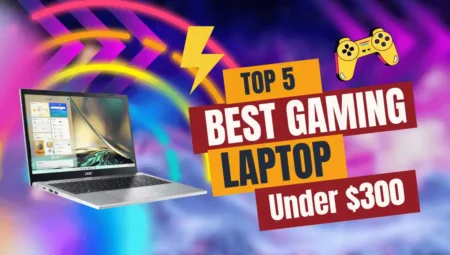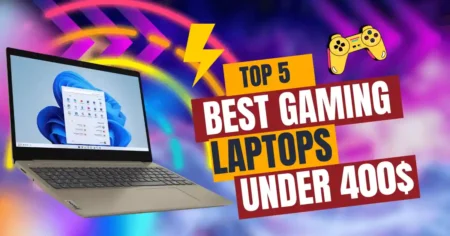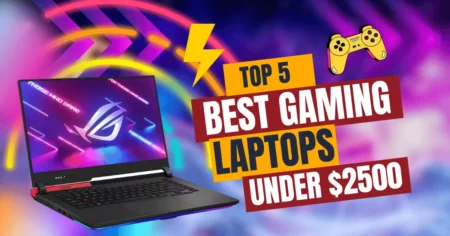Does your MacBook Pro Need Antivirus Software? Many computer customers choose a MacBook Pro due to the company’s reputation for dependability and performance. There are still questions regarding whether or not antivirus software is required, even though these devices have a great operating system with built-in security.
We’ll review the many security options available, how they function, and what you must do to safeguard your Mac against online dangers.
Debunking Common Myths about Mac Security
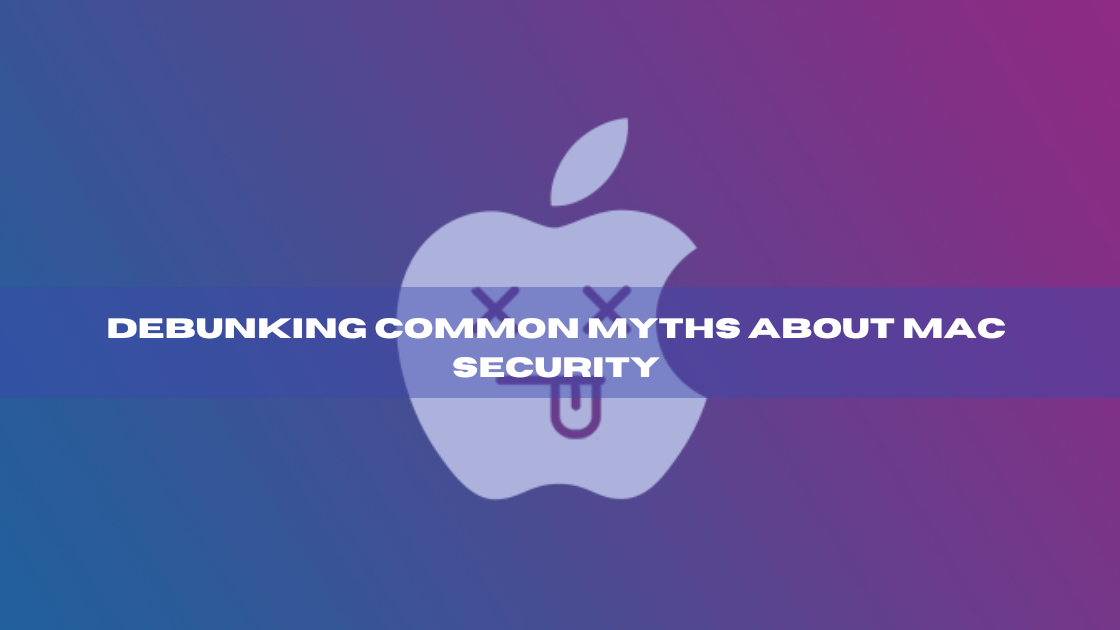
A widespread myth regarding Mac security holds Apple machines immune to viruses and malware. Unfortunately, harmful attempts may target both Windows PCs and Macs.
Good news for Mac users: the operating system has some relatively good security features that reduce the risk of malware. However, just because Apple stopped claiming in their advertisements that “We don’t get viruses” doesn’t imply Macs can’t contract infections. Research reveals that by 2020, malicious software aimed against Macs is predicted to grow by more than 1,000%. It’s vital to remember that Macs can still be attacked even if their security has been bolstered.
It’s crucial to be on guard since hackers are starting to concentrate on Macs. Mac users frequently disregard antivirus software, yet doing so might leave them open to online threats. Although Apple’s built-in security system is respectable, adding more applications to your security arsenal is still advisable.
Protect your Mac like any other device to avoid taking chances with your important data.
Identifying the Need for MacBook Pro Need Antivirus Software
A few security tools are integrated into the Apple operating system to guard your Mac against potential attacks. One of these, System Integrity Protection (SIP), works to stop malicious programs from altering the essential parts of macOS. Additionally, the Gatekeeper function prevents the download and installation of programs on your device that Apple has not authorized.
Despite these protections, purchasing an antivirus is still strongly advised. While Macs’ built-in security measures are often successful in awkward attacks, they might only sometimes be sufficient to shield you from harmful malware.
Robust antivirus software is required since it will help detect and eliminate any malware or viruses that get past the built-in security measures.
Choosing the Right Antivirus Software for Your MacBook Pro
Installing a powerful antivirus program is one of the most excellent methods to shield your Mac from risky viruses. While Apple’s built-in security mechanisms are robust, they can only partially guard against threats.
Purchase a dependable antivirus program and follow excellent computer security practices to ensure your complete security. If the proper security precautions are taken, your MacBook Pro will be safe and secure.
Its compatibility with your Mac and up-to-date malware definitions are the two most crucial characteristics to look for in an antivirus program. Some of the best options include Intego Mac, Norton, Vipre, and Kaspersky. Most of these programs allow you to try them out without paying for membership during a free trial period.
The best free antivirus for Mac is also available, such as Avast, AVG, and ClamXav. However, these programs may offer a different level of protection than paid options, so weighing your options carefully is essential.
Best Practices for Securing Your MacBook Pro
Good computer security practices are the most excellent approach to defend your Mac from dangerous attacks. So, does my MacBook Pro need antivirus software?
For this, keep in mind the following advice:
- Update the software and update your machine to the most recent versions.
- Only download programs or files from reliable sources.
- Use strong passwords and two-factor authentication.
- Backup critical data regularly
- Be aware of phishing scams and malicious links.
Additional Security Steps for a Full Defense
A Mac user should have access to a virtual private network (VPN). This allows you to access stuff that might otherwise be unavailable due to geographic limitations and shields your online activities from being watched.
It’s a fantastic approach to increase security further. Furthermore, you may modify the settings to meet your security requirements. Do anything to safeguard your device right away; don’t wait.
You may also employ disc encryption technologies to keep confidential data on your system safe from prying eyes. Also, remember to get a firewall to protect your Mac from harmful threats.
Which security system does Mac have?
- First is Gatekeeper. If a piece of software that has yet to be digitally approved by Mac tries to run on your computer, Gatekeeper blocks it until you give it the green light.
One note of caution: be careful when authorizing applications and keep your Mac updated to prevent bypass attempts.
- Next, XProtect. This feature detects known malware and blocks its installation automatically. XProtect is always up-to-date with the latest malware signatures. It even monitors for new malware infections and strains and updates itself accordingly.
And the best part? XProtect updates occur separately from system updates, so you’re always protected.
- Last, don’t freak out if malware somehow gets onto your Mac. A utility for removing malware is included with macOS. You can be sure you are protected since every system update includes a fix for infections with recognized malware.
How we choose the best Mac antivirus programs
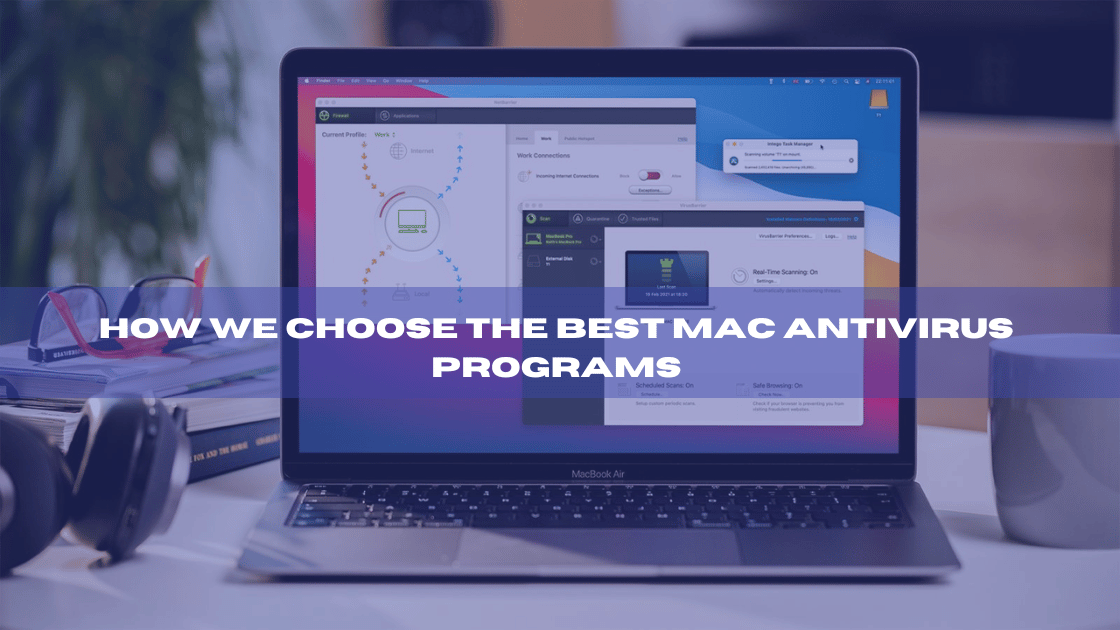
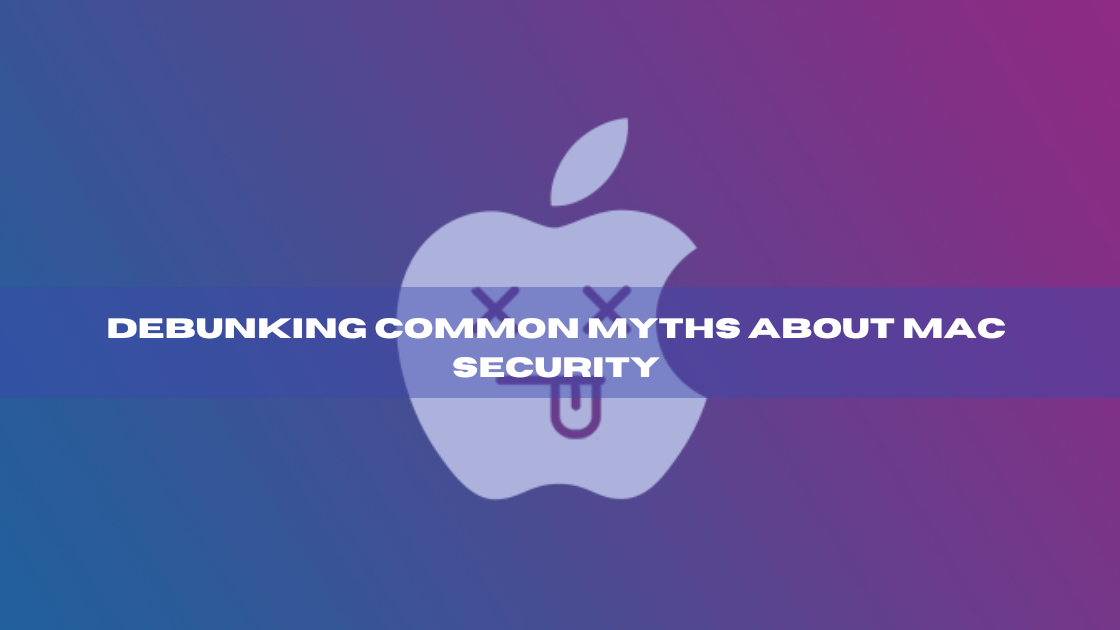
Now that we have discussed the importance of using antivirus software on Macs, let’s discuss how to choose the best programs.
- Device support: Since many antivirus programs only support Windows, we have chosen vendors with specific macOS apps.
- Payment: We identify providers that offer a money-back guarantee to new customers. The majority of these providers also give first-year signup discounts.
- Customer support: We choose antivirus software with email, ticketing, live chat, or a combination of all three types of aid because getting help when needed is crucial.
- Malware scanning: We use dead and alive malware samples to evaluate the providers we suggest.
- Impact on the system: During idle mode and on-demand scanning, we run diagnostics to look for any substantial effects on the system’s resources.
Considering Your Usage and Risk Tolerance
Not all Mac users are the same, and neither are their security needs. While it’s recommended to have an antivirus program and practice good security habits, your particular setup may determine what level of protection is right for you. The built-in security safeguards could be enough for casual users who browse secure websites and infrequently download files.
On the other hand, strengthening your safety with additional software could be a brilliant idea if you’re storing sensitive data or putting yourself in extraordinarily dangerous situations. Understanding your use habits is crucial to choosing the degree of protection that best suits your requirements.
Conclusion
The antivirus program XProtect and Apple’s Malware Removal Tool are preinstalled on Macs. However, these tools only offer defence against the viruses and malware that Apple recognizes, representing a relatively small portion of the daily threats that internet security companies discover.
FAQs
How can I tell if a virus is on my Mac?
Along with performing a scan, there may be indicators that something is wrong with your system. For example, some or all of your files and folders may be encrypted (and thus inaccessible), and you may typically see a popup requesting a ransom payment. Ad popups, unexpected slowdowns, browser redirection, and unfamiliar applications are additional warning signs.
However, running a scan through antivirus software will ultimately reveal whether and what infections your system has.
Does the level of security on Macs vary?
All Macs run the same operating system, leaving them open to the same threats. In the future, due to the possibility of both hardware and software vulnerabilities, threats may target the outdated Intel or Apple architecture.
If I do not download anything online, my MAC will still become virus-infected.
Yes, you still risk getting a virus on your Mac even if you do not download anything online. Viruses can spread via various channels, including email attachments, infected websites, and malicious software that poses as trustworthy applications.