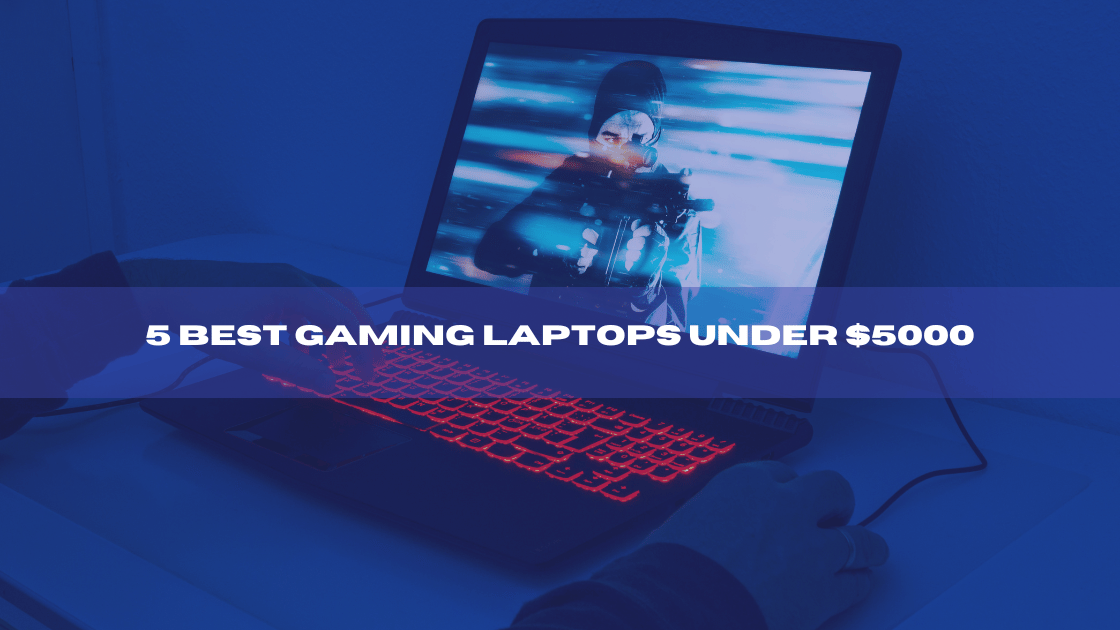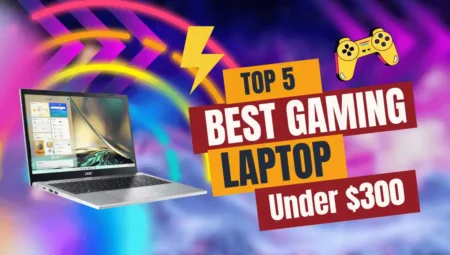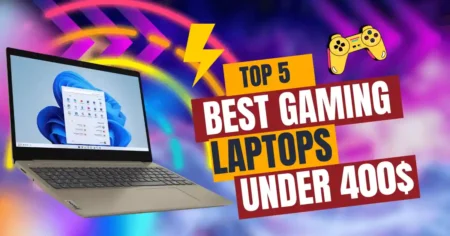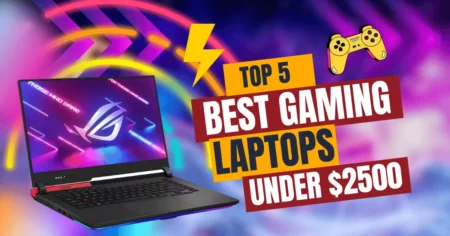Let’s see Alienware X14 vs X15: Which Is Best? A positive trend is already well underway in gaming laptops. They are shrinking in some instances. With its new X14, Alienware is the most recent business to support this. This unique 14-inch gaming laptop is far thinner than anything else the firm sells.
Alienware now offers something for those who prioritize portability over gaming but view gaming as the main course. Most of Dell’s notebook product lines are being updated with the newest hardware specifications, including the premium Alienware X series.
The upgraded Alienware X14 and X15, mainly platform updates of the first designs announced around mid-2021, will be available for the new generation.
This 14-inch laptop directly rivals the well-liked Asus ROG Zephyrus and Razor Blade 14 in size and performance. Saying that the X14 is essentially a smaller, more expensive, and more powerful 15-inch X15 from the same business is not oversimplifying the situation.
As you can anticipate, it is far less powerful, much thinner, and lighter. As was to be expected, Alienware made certain concessions to fit everything into a smaller chassis. Fewer ports and a few futuristic RGB Lights along the back of the X14 are missing.
Usability-related problems include a cramped keyboard and mediocre battery life. This article reviews the X14 vs. X15 and consists of a comparison table based on a detailed discussion of the critical details and adjustments.
Alienware X14

The Alienware x14 draws design influences from the x15 and x17 but manages to cram all its parts into a 14-inch frame that weighs roughly 4 pounds and is only 0.57 inches thick. It is the company’s thinnest laptop. It features a dual-torque hinge to free up space inside the device, enabling 85W of power in a tiny footprint.
The Intel Core i5-12500H has 12 cores, and the Core i7-12700H has 14, the two processor options for the X14. You can add up to 32GB of LPDDR5 memory with a 5,200MHz clock speed after the initial 16GB of RAM at 4,800MHz.
A more potent and marginally more power-hungry RTX 3050 Ti or RTX 3060 can be added to the X14’s RTX 3050 graphics card, which it comes with by default.
Key Specifications
- Screen resolution: 1920*1080 Pixels
- Processor: Corei5
- 16GB RAM
- OS: Windows11
- 256GB SSD
- Item weight: 1.80KG
- Item dimensions: 14.50*262.77*321.50mm
- Battery capacity: 80WHR
- Battery life: 7.5 hours
Key Attributes
Design
The X14’s design is similar to the previous X-series laptops, with a few modifications made to account for its smaller size. Alienware’s off-white Lunar Light colour scheme covers the display enclosure and some chassis areas.
The X14’s rubberized feel around the keyboard prevents palms from slipping while typing. Its design is gamer-focused compared to high-end gaming laptops with all-metal designs, although it is more muted than some of Alienware’s earlier models.
Unlike the bigger X-series laptops, which have their ports divided between the back and sides, the X14’s ports are all situated around its back. It has a 3.5mm headphone jack, an HDMI 2.1 port, a UHS-II microSD card slot, three USB-C ports, and a USB-A port.
The X14 has fewer ports than the X15. However, depending on your needs, these drawbacks may be insignificant.
Performance
The RTX 3060 model will provide adequate gaming performance to justify the cost. The laptop with the RTX 3060 that scored the highest was the Alienware x14. That’s encouraging; however, this laptop only has a 1080p screen by default.
You can only anticipate lightweight games at that resolution. Of course, heavy games can still look and play great, but more is needed to fully utilize the 144Hz panel. It’s a relief that the X14 keyboard is genuinely usable.
The individual critical sizing is good, and while it’s nothing spectacular, it makes the keyboard comfortable to use. It has a row of volume and mute keys with individual LEDs to show if your microphone or speakers are muted and runs the length of the right side.
Display
Thanks to the Alienware x14’s high-quality panel, games and other media appear brilliant. The screen covers 91% of the Adobe RGB colour spectrum and is quite vibrant. A Delta-E of just 0.6 indicates that the screen has been carefully adjusted.
Congratulations to Alienware for exceeding expectations; this is one of the top 1080p panels. Less striking is the X14’s trackpad, however. It is on the small side, especially compared to the vast trackpad, which is undoubtedly the Alienware x14’s direct rival in the premium compact gaming laptop market.
The Alienware x14 functions nicely in situations other than gaming. Despite this, playing games on a screen with a higher resolution is undoubtedly desirable, particularly for titles that strongly focus on visual realism.
Portability
Every single port on the X14 is found on the laptop’s back edge. While having to reach around the rear to plug in a thumb drive or the power wire might not bother some users, it quickly became too.
Various physical ports are available, including two Thunderbolt 4 connectors, an HDMI 2.1 port, a headset jack, a microSD card slot, and the standard USB Type-A port. An Ethernet connection is the only item lacking.
Alienware software from Dell, nearly bloatware, is preinstalled on this laptop. Aside from the fact that this laptop doesn’t accomplish anything, you can switch between performance modes by pressing a button without opening the software. The software could be better built.
Battery Life
The Alienware X14’s battery life could be more impressive. Like many gaming laptops, it has a battery life of five hours or less under regular use and only a few hours in heavier multitasking.
The only rival that can outlast the Alienware x14 by about three hours on a single charge is the Razer Blade 14, probably because it has an AMD processor. Also, the Alienware x14 uses mode-switching technology, which is more bothersome than helpful in practice.
According to work, it automatically switches between the specialized GPU and the integrated CPU graphics. But it would be nice if it only froze sometimes for a few seconds.
Pricing
The price of Alienware X14 is $1,537.99
Alienware X15
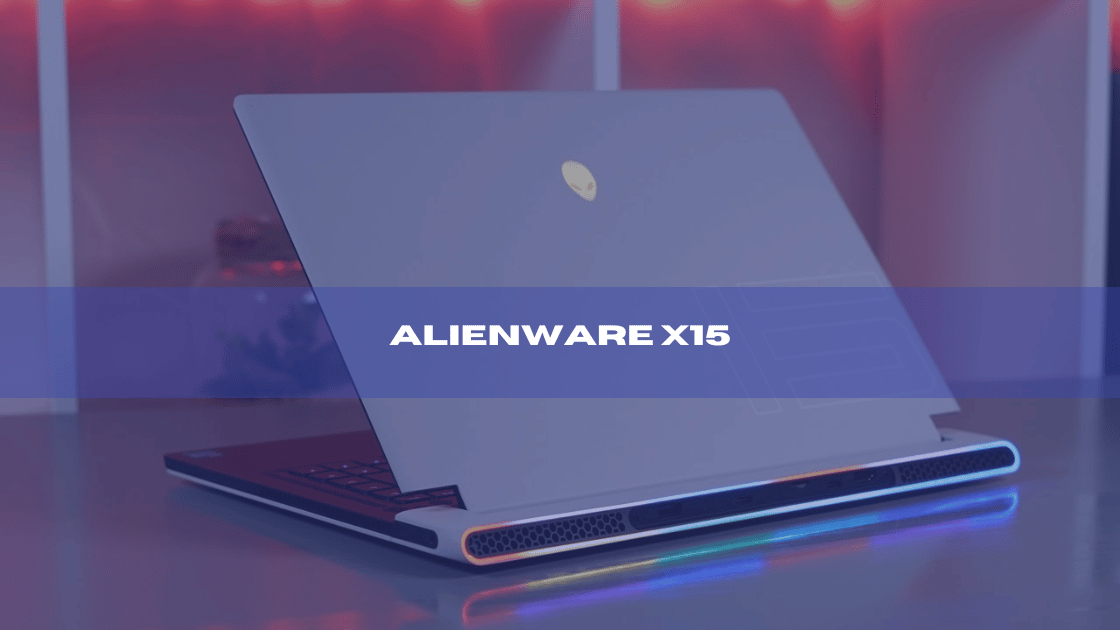
Even by a small margin, the Alienware x15 is among the company’s slimmest laptops with an alien theme ever. It’s nice to see more gaming laptops make the jump and settle somewhere between 1080p and 4K for those who value a display above all else, and the x15’s 15.6-inch 1440p option is nothing short of lovely.
The redesigned laptop performs well thanks to its 11th-generation Intel Core i7 CPU and works better at 15 inches than 17 inches. The x15 weighs a maximum of 5 pounds. It has a lower frame-rate ceiling than some alternatives, yet it still achieves some performance highs in AAA titles.
Although Razer’s Blade 15 Advanced Edition is a competitor to the Alienware x15, a good gaming laptop with cutting-edge capabilities, it is lighter, prettier, and has a longer battery life.
Although this laptop is slim, the Intel Core i7-11800H kept operating despite the lack of available airflow thanks to a four-fan cooling system and unique thermal material. Naturally, even that has a cap.
Key Specifications
- Processor: Intel Core i7-11800H
- Item dimensions: 15.9*277.33*359.7mm
- Screen resolution: 1920*1080
- Battery: 87Whr
- 16GB RAM
- 512GB SSD storage
- OS: Windows 10
- Multi-touch gesture touchpad
- 240W power adapter
Key Attributes
Design
The Alienware x15 is unbelievably stylish. With its new all-white appearance and slender chassis, it could be challenging to tell that this computer is a gaming setup. In terms of gaming laptops, this one is relatively thin at 0.63 inches.
Despite having an Nvidia GeForce RTX 3070 and an Intel Core i7 processor from the 11th generation, the x15 and x17 both utilize a similar quad-fan cooling arrangement. The aesthetic is reversed when the lid is lifted.
The 15.6-inch display is surrounded by a thin bezel and a soft-touch wristrest before changing to pure black. The honeycomb pattern on the vents above the keyboard is distinctive.
The touchpad does not like uplighting as the x17 does, but the keyboard has per-key RGB. Four connectors are on the back: an HDMI port, two USB Type-C ports, and a microSD card slot.
Alienware includes a USB-C to Ethernet adaptor for those who enjoy playing video games over a wired connection. Although it’s a simple solution, it will only make you
Portability
The Alienware X15’s X15’sis compact and light. An alloy of magnesium makes up the body. The body’s skin is also painted with a delicate white matte texture paint. The surrounding area is painted black to conceal the ports.
The heat dissipation area is moved backward on the body to reduce the overall feel temperature. Furthermore, ports and honeycomb vents are provided on the fuselage side. There are no openings or interfaces on the front.
The fuselage has a radiator and a DC opening on the left side. Two through-type non-slip rubber pads are on the Alienware X15’s X15sm surface. Moreover, the speaker apertures and symmetrical heat dissipation on both sides of the honeycomb architecture from before are still present.
Display
The Alienware X15 uses a display with a 15.6-inch screen and a slim body. The top bezel of the display is around 9 mm. The microphone and webcam are also included. This webcam features a dual-array microphone and an HD RGB IR camera, which should be mentioned.
The laptop can open up to about 135 degrees at its most excellent angle.
Performance
The Alienware x15 can handle some demanding productivity tasks, although comparable laptops with AMD CPUs performed better in several tests. The Geek bench five single-core and multi-core scores for the Alienware x15 were 1,565 and 8,114, respectively.
Like the Alienware x17, the Alienware x15 employs a quad-fan cooling system. It blasts air from the sides and rear and can operate independently at various speeds to transfer air to the CPU, GPU, or other system parts to reduce surface temperatures.
Battery Life
The battery test for gaming laptops, which continually stream films and browse the web while connected to Wi-Fi with the screen at 150 nits, should be upon with much anticipation.
Compared to the Lenovo Legion 5 Pro, the Alienware x15 lasts a lot less time, 4 hours.
Price
The price of Alienware X15 base model is $1368.
Alienware X14 Vs X15: Comparison Table
Specifications Alienware X15 Alienware X14
Display 15.60 inches 14 inches
Screen resolution 1920*1080 Pixels 1920*1080 Pixels
Processor Core i7 Core i5
RAM 16 GB 16 GB
OS Windows 11 Windows 11
Weight 2.27KG 1.80KG
Dimensions (17.15 x 277.33 x 359.70) mm (14.50 x 262.77 x 321.50) mm
Battery capacity 87 WHR 80 WHR
Cost $1368 $1,649.99
Graphic memory 6GB 4GB
SSD RAM 256GB 256GB
Touchpad Yes Yes
HDMI port Standard Standard
Final Thoughts
The Alienware x14 isn’t an existing laptop for everyone, which is the truth of its existence. You might get comparable performance with a much less expensive laptop, but this gadget is intended for those who want something other than a low-cost option.
The x14 has a quality look and feel and performs well enough to make the initial purchase worthwhile. Finally, the X15 sports a 720p Windows Hello webcam, and RTX 3080 variants have an illuminated trackpad that can be modified using the preinstalled software from Alienware.
These laptops include an Alienware X-Series keyboard with per-key lighting, n-key rollover, anti-ghosting, and 1.5mm of essential travel as standard equipment. The overall score of the Alienware X15 fluctuates somewhat but has no serious problems. The screen and performance ratings were very good for the same set of thin and light items.
Unfortunately, it is lacking in terms of temperature and battery life. The aggressive performance release prevents an excellent noise control result. Performance still has much sway in this environment.
If you’ve wanted a smaller Alienware laptop, the Alienware X15 is here. It’s sad, but maybe the following revision will be even more effective.
Frequently Asked Questions
What is the most powerful Alienware?
Our thinnest 43.18 cm (17-inch) gaming laptop lets you push play to new heights with the newest NVIDIA GeForce RT graphics, Dolby Vision, and Dolby Atmos support—the strongest ever 38.1 cm (15-inch) Intel-based laptop from Alienware.
Is Alienware x14 RAM upgradeable?
Unfortunately, this model does not support memory upgrades. The RAM slots might not be accessible, or the manufacturer might have put the maximum amount of RAM.
What is the difference between the Alienware X14 and X15?
In contrast to the Dell Alienware x15 R2 D569941WIN9 gaming laptop, the Dell Alienware x14 gaming laptop has an LED, 144Hz Screen type. They both have 141 PPI.
How much do Alienware X14 and X15 cost?
The Alienware x15 RTX 3070 gaming laptop costs $1368, and the Alienware x14 starts at $1,649.99, $2,299.99.
Alienware X14VsX15– Which is Better Overall?
Even though the Alienware X14 and X15 are similar, you can still choose the X14 if you are looking for a high-end gaming laptop. Make a choice based on your needs!